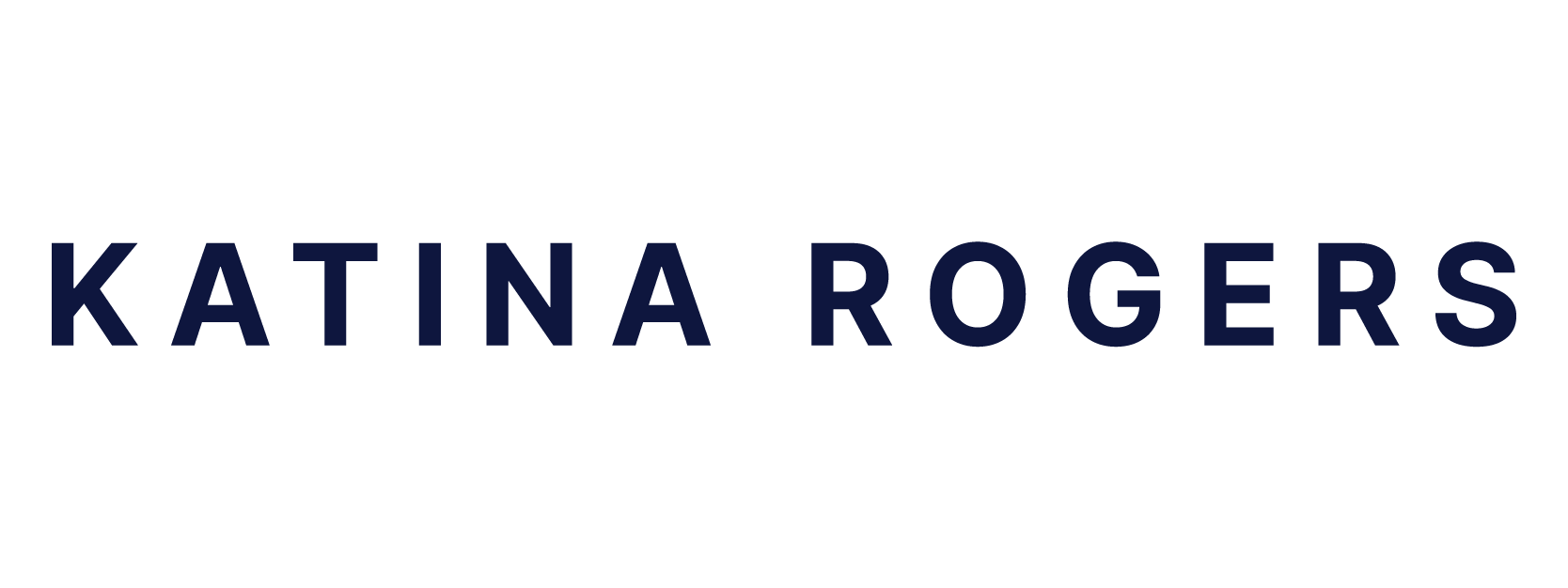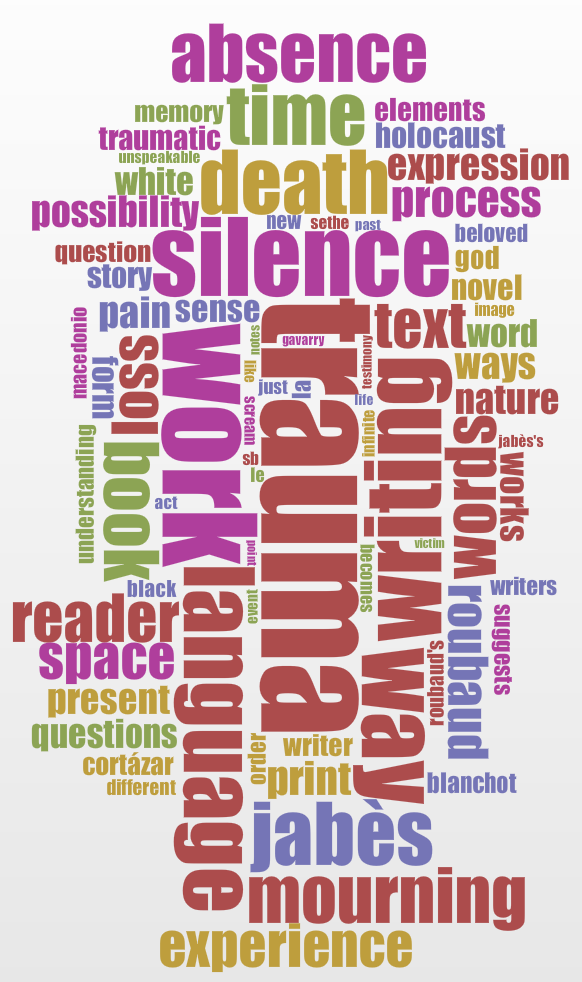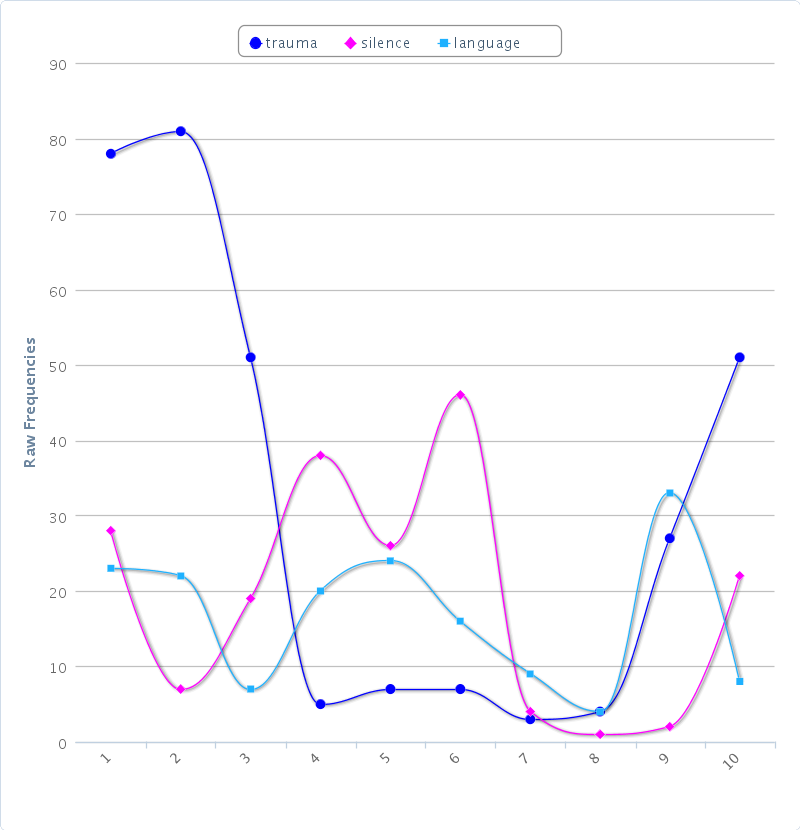[Cross-posted at scholarslab.org]
The SCI study on humanities graduate programs and career preparation is humming along, and while survey responses come in, I’ve been working on determining how best to translate the data into meaningful graphics. After a lot of experimenting, I think the winner is d3.js. Short for for Data-Driven Documents, D3 is Michael Bostock’s creation; a quick glance at his gallery shows the kinds of beautiful and complex visualizations it’s capable of. It’s a low-level tool, though, which means that learning to use it even in a rudimentary way has already involved picking up some html, css, and javascript along the way. It’s a lot to chew on, but I think I’m starting to turn a corner as a blurry whirl of concepts, terms, and commands are slowly resolving themselves into some clarity.
While I don’t have anything that cool that to show yet, I’m excited that I do have a little something. Here’s the fruit of everything I’ve learned so far: